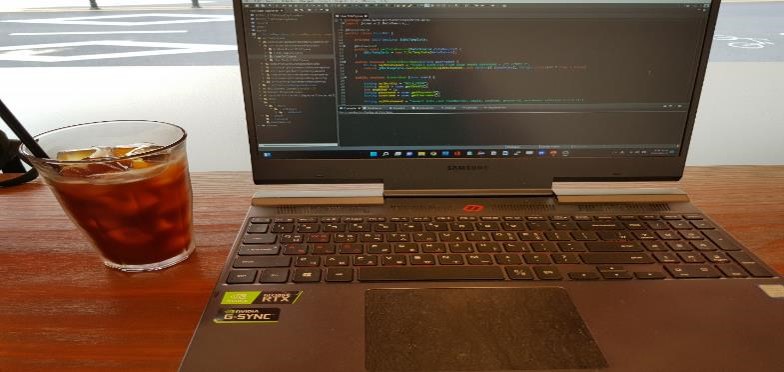반응형
Notice
Recent Posts
Recent Comments
Link
| 일 | 월 | 화 | 수 | 목 | 금 | 토 |
|---|---|---|---|---|---|---|
| 1 | 2 | 3 | 4 | 5 | ||
| 6 | 7 | 8 | 9 | 10 | 11 | 12 |
| 13 | 14 | 15 | 16 | 17 | 18 | 19 |
| 20 | 21 | 22 | 23 | 24 | 25 | 26 |
| 27 | 28 | 29 | 30 | 31 |
Tags
- vue.js
- Visual Studio 강제 삭제
- javascript
- vue
- Visual Studio 패키지에 실패했습니다.
- Visual Studio 2015 삭제
- Selenium 환경
- Vue configureWebpack
- 리버스 프록시 예제
- Visual Studio 재설치
- .NET Core Proxy
- 업무 자동화
- 디자인 패턴 사례
- Vue3 configureWebpack
- tomcat
- 프록시 예제
- Visual Studio 2015 설치
- spring
- SQLP
- MSSQL 동적 쿼리
- 웹 자동화
- Tomcat Error
- Visual Studio 2015 강제 삭제
- 웹 크롤링
- Selenium 설치
- Nginx Reverse Proxy
- Vue.config
- vue3
- .NET Core
- MSSQL 문자열
Archives
- Today
- Total
금백조의 개발 블로그
[Vue.js]Module not found: Error: Can't resolve ~ 에러 해결 방법 본문
반응형
문제
DeleteModal.vue에서 Modal.vue을 import 하려고 하는데 다음과 같은 에러가 발생했습니다.
분명 {경로} 에 나타나는 부분에 Modal.vue 파일이 있었는데도 에러가 발생했습니다.
오늘은 이에 대한 해결책에 대해 포스팅하겠습니다.
Module not found: Error: Can't resolve ~
Module not found: Error: Can't resolve '@components/Modal.vue' in '{경로}'
ERROR in ./src/components/DeleteModal.vue?vue&type=script&lang=js (./node_modules/babel-loader/lib/index.js??clonedRuleSet-40.use[0]!./node_modules/vue-loader/dist/index.js??ruleSet[0].use[0]!./src/components/DeleteModal.vue?vue&type=script&lang=js) 1:0-42
Module not found: Error: Can't resolve '@components/Modal.vue' in '{경로}'
@ ./src/components/DeleteModal.vue?vue&type=script&lang=js 1:0-203 1:0-203 1:204-396 1:204-396
@ ./src/components/DeleteModal.vue 2:0-62 3:0-57 3:0-57 6:49-55
@ ./node_modules/babel-loader/lib/index.js??clonedRuleSet-40.use[0]!./node_modules/vue-loader/dist/index.js??ruleSet[0].use[0]!./src/components/TodoList.vue?vue&type=script&lang=js 4:0-55 8:4-15
@ ./src/components/TodoList.vue?vue&type=script&lang=js 1:0-200 1:0-200 1:201-390 1:201-390
@ ./src/components/TodoList.vue 2:0-59 3:0-54 3:0-54 8:49-55
@ ./node_modules/babel-loader/lib/index.js??clonedRuleSet-40.use[0]!./node_modules/vue-loader/dist/index.js??ruleSet[0].use[0]!./src/pages/todos/index.vue?vue&type=script&lang=js 3:0-49 10:4-12
@ ./src/pages/todos/index.vue?vue&type=script&lang=js 1:0-203 1:0-203 1:204-396 1:204-396
@ ./src/pages/todos/index.vue 2:0-56 3:0-51 3:0-51 6:49-55
@ ./src/router/index.js 3:0-45 16:15-20
@ ./src/main.js 3:0-30 4:19-25
webpack compiled with 1 error
DeleteModal.vue
<script>
import Modal from '@components/Modal.vue';
</script>
개발 환경
VS Code
Vue3
원인
'@' 는 루트 디렉토리 (src) 를 가리키는데 @ 뒤에 / 를 빼먹은 것이 원인이었음을 글을 쓰다가 깨달았습니다. 그래서 뒤에 /을 붙여주면 됩니다. @components 로도 하는 방법은 vue.config.js 에 alias를 직접적으로 설정 해주면 됩니다.
해결책
방법1
@ 뒤에 / 을 붙입니다.
<script>
import Modal from '@/components/Modal.vue';
</script>
방법2
vue.config.js 에서 configureWebpack을 통해 import 하려는 alias 를 설정해줍니다. (위 예제에선 @components)
vue.config.js
const { defineConfig } = require('@vue/cli-service')
const path = require('path')
module.exports = defineConfig({
transpileDependencies: true,
configureWebpack: {
resolve: {
alias: {
"@components": path.resolve(__dirname, "src/components")
}
}
}
})
별도의 경로로 설정하여 한 곳에서 관리하고 싶은 경우 방법2을 사용하면 될 것으로 보입니다.
반응형